Windows 10: How to Add or Remove Start Menu Items
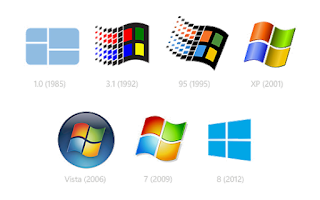 How to add or remove Start menu items in Windows 10:
How to add or remove Start menu items in Windows 10:- Open the Start menu.
- Click All apps.
- Find an item you want to remove. If you do not want to remove anything, just find any app.
- Right-click on the app, then go to More > Open file location.
- This will open the folder that contains all the Start menu links.
- Delete items from this folder to remove them from the Start menu, and drag shortcuts into the folder to add items to the Start menu.









Post a Comment