Windows 10: How to Turn Off Bluetooth
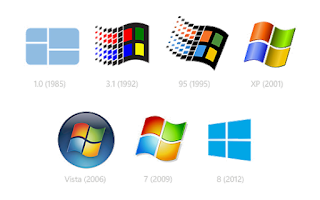 How to turn off Bluetooth connectivity in Windows 10.
How to turn off Bluetooth connectivity in Windows 10.- Open the Settings app.
- Select the Devices group.
- Switch to Bluetooth using the navigation menu on the left.
- Under Manage Bluetooth devices click on the slider that says On directly under the Bluetooth heading.
- Bluetooth will turn off, and the icon will disappear from the notification area.







Post a Comment