Windows 10: How to View Size of Recycle Bin
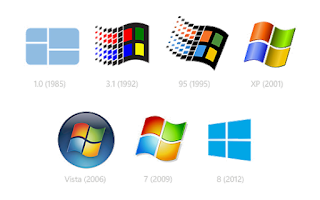 How to view the size of the recycle bin in Windows 10.
How to view the size of the recycle bin in Windows 10.- Open the Settings app.
- Click on System.
- From the navigation menu, select Storage.
- Click on the main hard drive, usually the C:\ drive.
- Click on the Temporary files usage.
- The amount of data in the recycle bin is listed under the Recycle bin heading.








Post a Comment