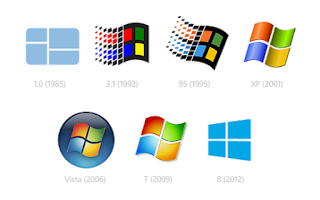
How to view the used and free space on a hard drive in Windows 10:
- Open the File Explorer.
- Select This PC from the navigation menu on the left.
- If there is no menu, use the drop down menu in the address bar to select This PC.
- Under Devices and drives, right-click on Local Disk (C:).
- Select Properties. The General tab displays the amount of space used and the amount remaining on the hard drive in both numerical and visual form.
- The above method also works for virtual disk partitions.
Video:
https://www.youtube.com/watch?v=1ZoRA4BPqOo
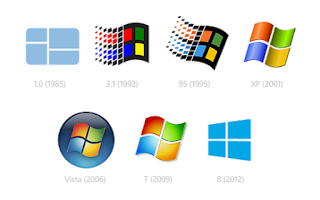 How to view the used and free space on a hard drive in Windows 10:
How to view the used and free space on a hard drive in Windows 10:







Post a Comment