Windows 10: How to Remove AM/PM
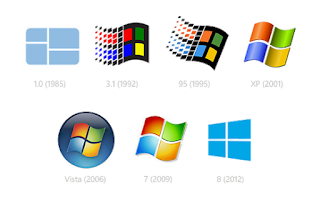 How to remove the AM/PM symbol from the clock in Windows 10:
How to remove the AM/PM symbol from the clock in Windows 10:- Click on the time in the taskbar.
- Select Date and time settings.
- Under Formats, click Change date and time formats.
- Set Short time to H:mm.
- Set Long time to H:mm:ss.








Post a Comment