Windows 10: How to Turn Off Notifications
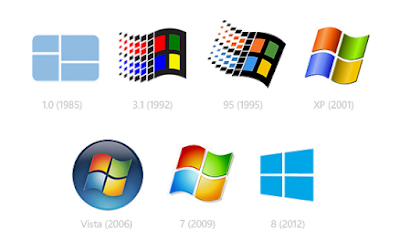 How to turn off all notifications in Windows 10:
How to turn off all notifications in Windows 10:- Open the Settings.
- Go to System.
- From the sidebar, select Notifications & actions.
- Turn everything off.
- Go back to the main settings page.
- Go to Personalization.
- From the sidebar, select Taskbar.
- Under Notification area, click Turn system icons on or off.
- Set Action Center to Off.






.jpg)

Post a Comment