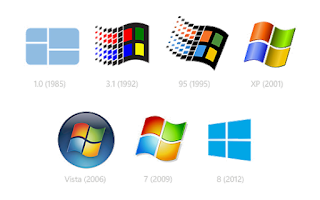
How to use the unit converter that is built-in to the calculator in Windows 10:
- Open the Start menu.
- Click on All apps.
- Under "C", select Calculator.
- Click on the menu icon (three bars).
- Scroll down. Under Converter, select the unit of measure that you wish to convert.
- Use the drop down menus to select a unit, and then type in a value using either the keys on the calculator or on the number pad of your keyboard.
- The supported conversions are: volume, length, weight and mass, temperature, energy, area, speed, time, power, data, pressure, and angle.
Video:
https://www.youtube.com/watch?v=W0EsWPLAr-M
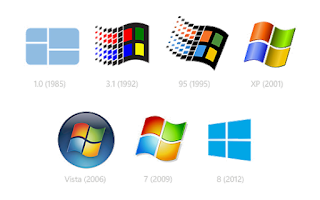 How to use the unit converter that is built-in to the calculator in Windows 10:
How to use the unit converter that is built-in to the calculator in Windows 10:







Post a Comment