Eclipse: How to Clean Up Launch Configurations
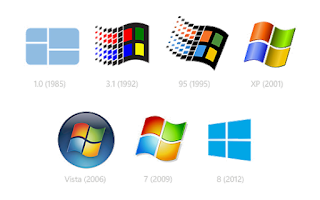 How to remove old launch configurations in Eclipse:
How to remove old launch configurations in Eclipse:- Navigate to your workspace using the (Windows) File Explorer.
- Navigate to the following folder: workspace/.metadata/.plugins/org.eclipse.debug.core/.launches/
- Delete the .launch files that you no longer need.
- Restart Eclipse.








Post a Comment